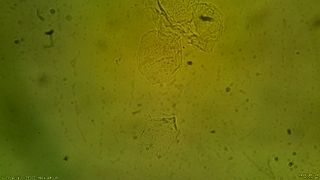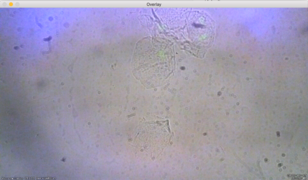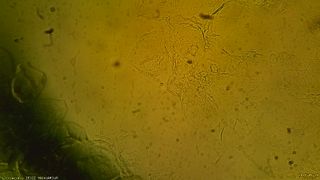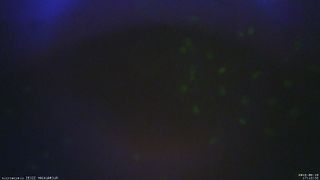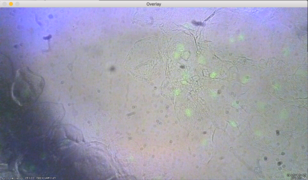Difference between revisions of "DIY Fluorescence Microscope"
Jump to navigation
Jump to search
| Line 4: | Line 4: | ||
==Results == | ==Results == | ||
| + | |||
| + | ===Overlay=== | ||
Fluorescence is visible through the Raspberry Pi Camera. An idea then is to implement a code to overlay the picture of the cell and the fluorescent picture. The goal of this overlay would be to confirm that the fluorescence comes from the nucleus. | Fluorescence is visible through the Raspberry Pi Camera. An idea then is to implement a code to overlay the picture of the cell and the fluorescent picture. The goal of this overlay would be to confirm that the fluorescence comes from the nucleus. | ||
| Line 18: | Line 20: | ||
File:Overlay2.png|Overlay | File:Overlay2.png|Overlay | ||
</gallery> | </gallery> | ||
| + | |||
| + | ===Idea to improve the result=== | ||
| + | |||
| + | We observe that the resulting "phase" image in yellowish, this is due to the yellow lens that have been added. An idea would be to remove this lens to take the "phase" picture and add it only for the "fluo" one. | ||
==Available Code== | ==Available Code== | ||
Revision as of 08:15, 4 September 2018
Before the observation of fluorescent process was not possible in the hacker space. It was thus decided that transforming one of the microscope into a fluorescent microscope would be cool.
Background and Procedure
Results
Overlay
Fluorescence is visible through the Raspberry Pi Camera. An idea then is to implement a code to overlay the picture of the cell and the fluorescent picture. The goal of this overlay would be to confirm that the fluorescence comes from the nucleus.
Idea to improve the result
We observe that the resulting "phase" image in yellowish, this is due to the yellow lens that have been added. An idea would be to remove this lens to take the "phase" picture and add it only for the "fluo" one.